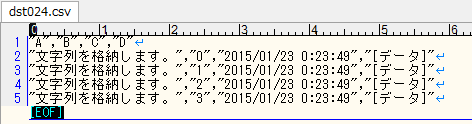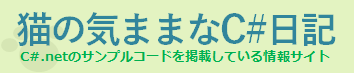1
2
3
4
5
6
7
8
9
10
11
12
13
14
15
16
17
18
19
20
21
22
23
24
25
26
27
28
29
30
31
32
33
34
35
36
37
38
39
40
41
42
43
44
45
46
47
48
49
50
51
52
53
54
55
56
57
58
59
60
61
62
63
64
65
66
67
68
69
70
71
72
73
74
75
76
77
78
79
80
81
82
83
84
85
86
87
88
89
90
91
92
|
using System;
using System.Collections.Generic;
using System.Text;
using System.Data;
using System.Xml.Serialization;
using System.IO;
namespace dst
{
public class dst024
{
/// <summary>
/// DataTableからCSVファイルを作成します。
/// </summary>
/// <param name="dt">データテーブル</param>
/// <param name="filePath">ファイルパス</param>
/// <param name="header">ヘッダーを出力するかどうか true:出力する false:出力しない</param>
static public void DataTableToCsv(DataTable dt, string filePath, bool header)
{
string sp = string.Empty;
List<int> filterIndex = new List<int>();
using (StreamWriter sw = new StreamWriter(filePath, false, Encoding.GetEncoding("Shift_JIS")))
{
//----------------------------------------------------------//
// DataColumnの型から値を出力するかどうか判別します //
// 出力対象外となった項目は[データ]という形で出力します //
//----------------------------------------------------------//
for (int i = 0; i < dt.Columns.Count; i++)
{
switch (dt.Columns[i].DataType.ToString())
{
case "System.Boolean":
case "System.Byte":
case "System.Char":
case "System.DateTime":
case "System.Decimal":
case "System.Double":
case "System.Int16":
case "System.Int32":
case "System.Int64":
case "System.SByte":
case "System.Single":
case "System.String":
case "System.TimeSpan":
case "System.UInt16":
case "System.UInt32":
case "System.UInt64":
break;
default:
filterIndex.Add(i);
break;
}
}
//----------------------------------------------------------//
// ヘッダーを出力します。 //
//----------------------------------------------------------//
if (header)
{
foreach (DataColumn col in dt.Columns)
{
sw.Write(sp + "\"" + col.ToString().Replace("\"", "\"\"") + "\"");
sp = ",";
}
sw.WriteLine();
}
//----------------------------------------------------------//
// 内容を出力します。 //
//----------------------------------------------------------//
foreach (DataRow row in dt.Rows)
{
sp = string.Empty;
for (int i = 0; i < dt.Columns.Count; i++)
{
if (filterIndex.Contains(i))
{
sw.Write(sp + "\"[データ]\"");
sp = ",";
}
else
{
sw.Write(sp + "\"" + row[i].ToString().Replace("\"", "\"\"") + "\"");
sp = ",";
}
}
sw.WriteLine();
}
}
}
}
}
|