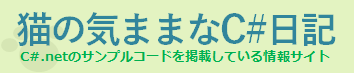1
2
3
4
5
6
7
8
9
10
11
12
13
14
15
16
17
18
19
20
21
22
23
24
25
26
27
28
29
30
31
32
33
34
35
36
37
38
39
40
41
42
43
44
45
46
47
48
49
50
51
52
53
54
55
56
57
58
59
60
61
62
63
64
65
66
67
68
69
70
71
72
73
|
private TcpClient _tcp = null;
private NetworkStream _ns = null;
public Form1()
{
InitializeComponent();
}
private void button1_Click(object sender, EventArgs e)
{
try
{
// TCP/IP接続
_tcp = new TcpClient("192.168.24.52", 4567);
// ストリーム取得
_ns = _tcp.GetStream();
// 受信開始
ReceiveProcStart();
}
catch (Exception ex)
{
MessageBox.Show(ex.Message);
}
}
private void button2_Click(object sender, EventArgs e)
{
// 送信データ
string sendText = "AAA";
// 送信データをByte型配列に変換
byte[] sendByte = System.Text.Encoding.UTF8.GetBytes(sendText);
// データ送信
_ns.Write(sendByte, 0, sendByte.Length);
}
private void ReceiveProcStart()
{
Thread thread = new Thread(ReceiveProc);
thread.Start();
}
private void ReceiveProc()
{
try
{
while (true)
{
// 受信データの読み出し
byte[] buf = new byte[100];
int len = _ns.Read(buf, 0, buf.Length);
string s = System.Text.Encoding.UTF8.GetString(buf, 0, len);
Console.WriteLine("受信:" + s);
// 送信データ
string sendText = "BBB";
// 送信データをByte型配列に変換
byte[] sendByte = System.Text.Encoding.UTF8.GetBytes(sendText);
// データ送信
_ns.Write(sendByte, 0, sendByte.Length);
}
}
catch (Exception ex)
{
Console.WriteLine(ex.Message);
}
}
|